Hydraulics & Pneumatics
(part 2/3)
Tailored for hydraulic and pneumatic system specialty teams, these two intuitive and flexible modules will shorten the development cycle like no other software, helping even the most demanding users. |
 |
|
| |
|
| |
Spool Position Designer
Automation Studio™ offers thousands of pre-configured spools within the valve builder. If you can't find the spool you need, the Spool Position Designer allows you to easily build one and store it in your Custom Spool database for future use.
The Spool Position Designer also includes all the schematic tools required to create the inner function circuit of any directional valve. The spool position can also incorporate components such as flow control, pressure control, lines, orifices, restrictions, etc. |
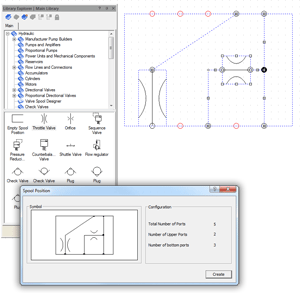 |
|
|
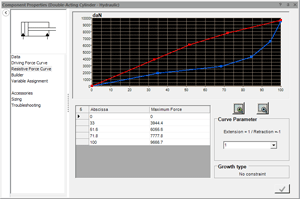 |
Actuator Load & Force Profile Composition
All cylinder & motor forces and loads can be determined as a function of an actuator's position or by linking it to another component’s variable. You can then enter load scenarios in accordance with equipment usage and geometry in order to re-enact its behavior. The reproduction of complex mechanical systems and unforeseen events then become easily accessible. |
|
Diagnostic Tools
Automation Studio™ provides extensive diagnostic tools allowing for detection of inconsistencies or errors such as free connectors, redundant or overlapping lines, non-compliance with ISO standards, etc.
|
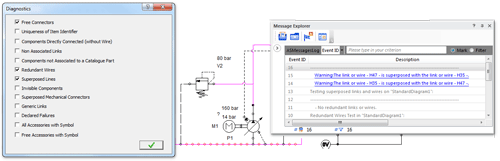 |
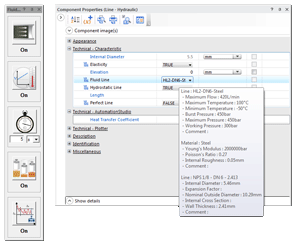
|
Simulated Parameter Options
Depending on the required precision level, Automation Studio™ allows you to take into consideration various simulation parameters including:
- External effort on actuators can be constant, periodic, or variable
- Static and dynamic friction
- Internal and external leaks
- Volumetric, mechanical, and thermal efficiencies
- Dynamic and static friction
- Inertia and mechanical transmission
- Valve kinematic and response time
- Dead band and hysteresis
- Flow force on valves
- Flow characteristics
- Component failure
- Specific heat coefficient
|
|
Fluid and Line Configuration
Automation Studio™ offers a rich set of pre-configured types of fluid, hoses and materials. If you cannot find the required element, you can easily produce it and save it for future use. The fluid and line builder feature allows you to configure the lines based on circuit, installation, function, material, type, etc. Line appearance can be configured for both editing and simulation. Furthermore, during simulation, the appearance can be defined as a function of threshold levels of either flow or pressure. |

|
|
| |
|
| |
| |

